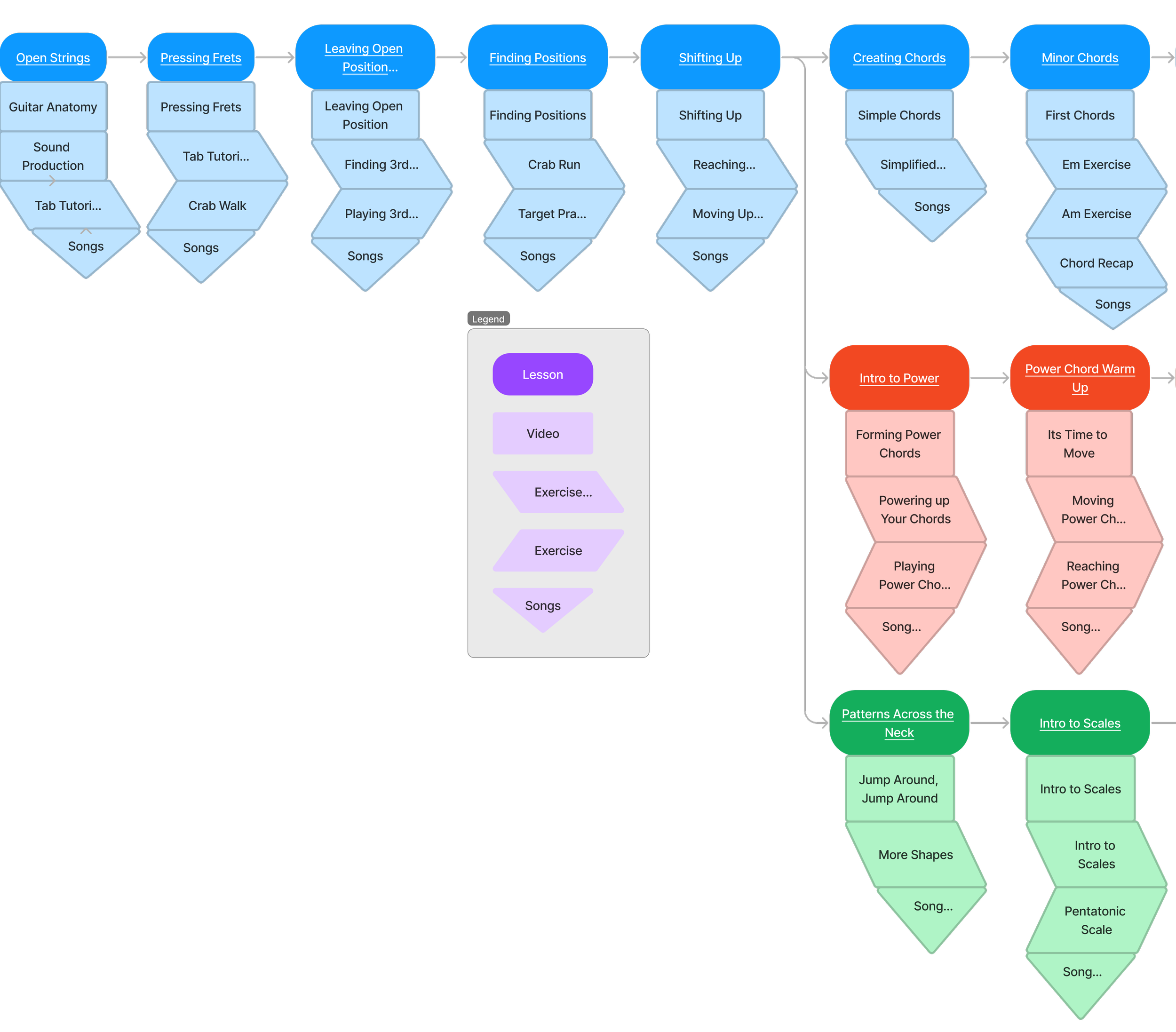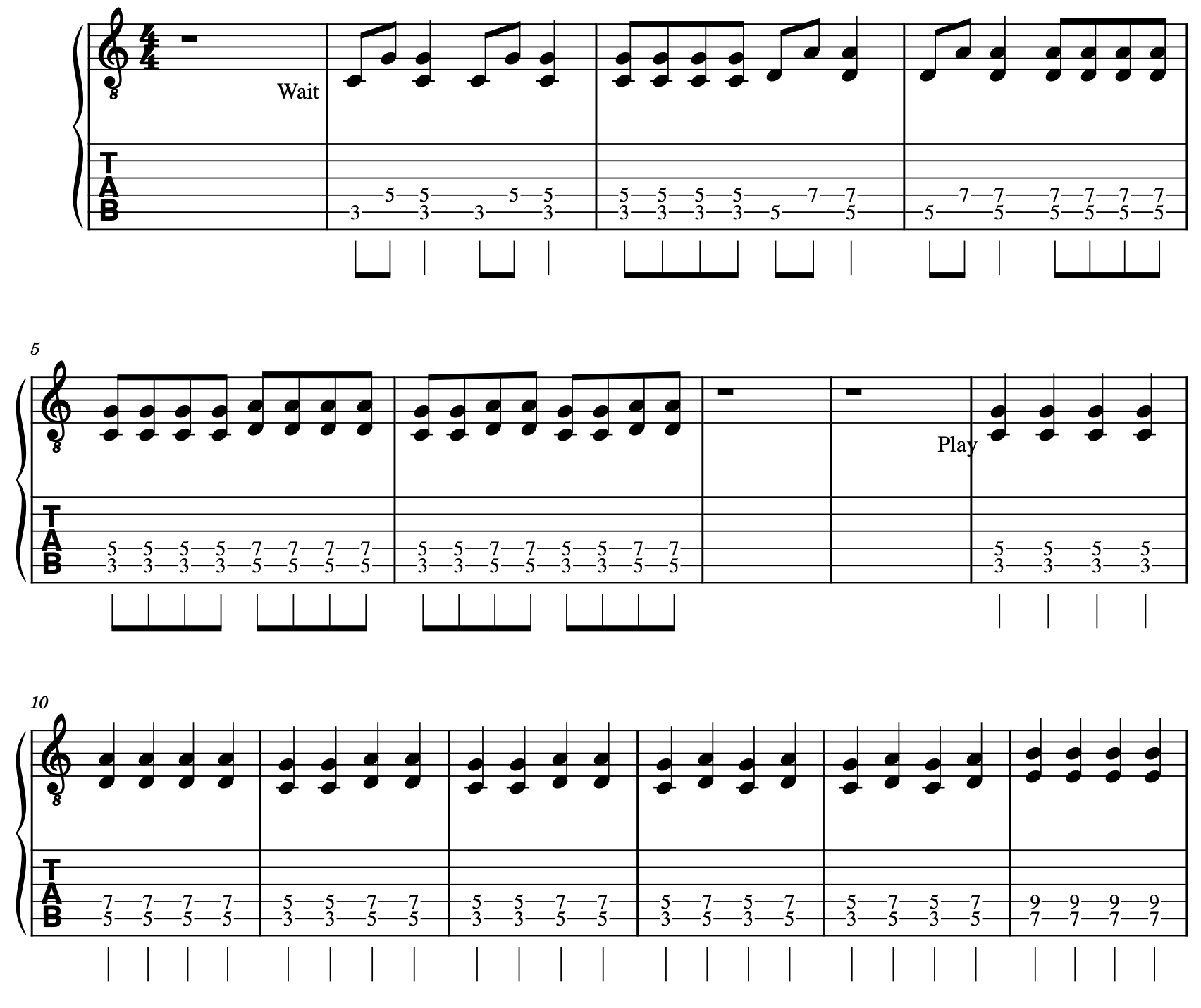AI Music Lessons
AI Music Lessons is an educational mobile and web app using interactive technology to listen to users and assess in real time if they are playing correctly.
I was brought on in early stages of development to design the overall curriculum and create the exercises for students to play.
Audience: Beginner guitar students.
Delivery: Online Self directed.
Skills/Tools Used: Curriculum Design, SAM Development, Collaboration and Communication, LogicPro (audio/midi editing), JSON, Google Suite.
Curriculum
I began by laying out the core concepts and techniques, devising learning paths and outlining the lesson structure.
Each lesson would be comprised of a video introducing a new skill, exercises using the apps interactive technology to develop and practice and then a few songs that used the new skills.
Lessons varied in how many exercises they contained and learners had to achieve a certain score on the exercises and songs to be able to advance to the next lesson.
Figma Outline
Gagne’s 9 Events of Instruction
Gaining the attention of the students
Informing the learner of the objective
Stimulating recall of prior learning
Presenting the content
Providing learning guidance
Eliciting the performance
Providing feedback
Assessing the performance
Enhancing retention and transfer
Lessons start with a video addressing learners directly, drawing them in, conveying the topic of the lesson, how its useful and connecting it with previous material.
Exercises start simple with material from previous lessons and provide a gradual learning curve, scaffolding new skills. As difficulty increases, eliciting performance of new skills, the interactive technology provides real time feedback and an overall score is given at the end of each exercise.
Finally learners play real songs that have been transcribed using the interactive technology, giving them an opportunity to practice and put the new skill to the test in an environment with real time feedback and an overall score.
Sample Lesson Plan
Outline
Learning Objectives: Learn power chords with E and A string roots, move between 3rd and 5th frets. Introduce power chords both technically and conceptually. Explain their common uses and how they relate to other chords covered in previous lesson: they contain fewer notes and are simple shapes moveable across the fretboard and strings.
Exercise 1: Start with a 2 note power chord playing one note at a time, then at the same time with the roots at the 3rd and 5th fret. Play these power chords in time going back and forth 4 times each, then 2 times, then once.
Exercise 2: The same as exercise 1 but with the roots on the A string.
Songs:
25 and 6 to 4 - Chicago
Somebody I used to Know - Gotye
Hitchin’ a Ride - Green Day
Brutal - Olivia Rodrigo
Video: Forming Power Chords
I worked closely with the video production team to make sure videos content was aligned with lesson plans and exercises.
Exercise 1
The music notation shows a visualization of the MIDI data which tells the interface what to visualize and listen for from the player.
The user’s playing is recorded, converted to midi and referenced to this data providing instant feedback and an overall score at the end.
[{"message": "Try the power chord one note at a time, then together", "time": [0, 4]},
{"message": "Now play them in time", "time": [24, 28]},
{"message": "Try this easy power chord riff", "time": [84, 88]},
{"message": "Great! How does it sound with the recording?", "time": [120, 126]}]
These are lines of JSON code that contain text instructions that are displayed throughout the exercise to guide the user.
Exercise 2
[{"message": "Try the power at the A string", "time": [0, 3]},
{"message": "Now play them in time", "time": [22, 29]},
{"message": "See if you recognize this simple riff", "time": [77, 81]},
{"message": "The recording will give it away, try to play along", "time": [88, 92]}]
James Paul Gee’s 13 Principles of Gamification
Well-Ordered Problems: Skills are broken down into bite sized chunks and constructed into higher-order abilities.
Pleasantly Frustrating: Exercises and songs are designed to be challenging but achievable, starting off easy so that learners will experience some early success but progressively get more difficult.
Cycle of Expertise: Increasing difficulty within exercises and songs means learners will likely need to make multiple attempts to attain a perfect score.
Just-in-Time and On-Demand: Learners set their own pace, they can access lessons and start and stop when they choose.
Fish Tank: Complex playing styles are simplified into individual techniques which are learned one at a time and accumulated over time.
Sandboxes: Songs and exercises can be done as many times as needed, only the highest score is kept.
Skills as Strategies: Expansive song library provides ample opportunity to apply new skills in a fun environment.
Systems Thinking: Lessons teach muscle memory, patterns to be applied (chords, scales, techniques) and when to apply them.
Meaning as Action: Learning is mostly experiential through exercises and songs with minimal direct content delivery.
Malcolm Knowles' Six Principles of Adult Learning
Need to Know: Power chords are needed to play most rock styles.
Experience: Lesson is built on previous learning of TAB reading, fret positions, fingering and tone production.
Self-Concept: Learners are responsible for completing exercises to progress.
Readiness: Successful completion of exercises is required to progress to playing songs.
Problem Orientation: Learning is primarily in the form of interactive exercise and songs which put skills to immediate use.
Intrinsic Motivation: Learners are motivated primarily by their desire to play specific songs at a certain level.